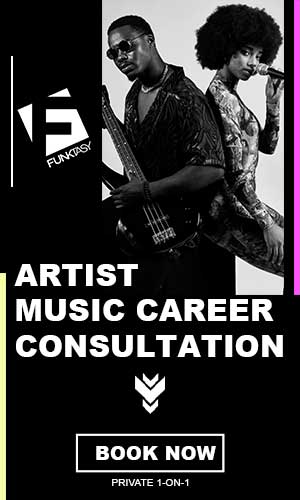WAV, MP3, AAC, and FLAC are the four primary music file types you will discover when recording or listening to music.
Specifically when it comes to music production, if you’re writing and recording, and mixing your own material, you will notice many other file formats. Between MP3, AAC, FLAC, and WAV, you have everything you need to make a range of playable formats.
Which file format you use will depend on what your audio will be used for. Each has its pros and cons.
Here is your guide to audio file formats you should know about if you’re recording your own music.
MP3
This is easily the most popular audio file format in the world. MP3 uses lossy compression algorithms to process audio.
Though you lose much of the detail in the compression of the audio, MP3 sound produces a much smaller size than you’ll have in WAV or FLAC. This is why iPods and players of different varieties rely on MP3 files to play music.
They’re easier to process and the memory space on a device can accommodate more MP3 files than would be the case if it was a WAV file, FLAC file, or uncompressed format.
The term ‘MP3’ is so synonymous with digital music that we still refer to digital music players as MP3 players. MP3 format allows a user to shrink down an audio file to a low file size, partially discarding some data in the process. MP3 use is fairly universal, fortunately. Any audio player has the codec for it, ensuring that your MP3 file can be played anywhere. That’s an advantage you don’t necessarily get with WAV, FLAC, or AAC.
WAV
WAV is uncompressed, lossy audio that comes in a large file format retaining the original source audio.
WAV is the universal file format for Windows, whereas AIFF is Apple’s version of WAV. When writing music, the majority of the time, the audio files you create in your DAW will be formatted in WAV. As you bounce things down, you don’t need the unnecessary space that comes with the WAV files, however.
File sharing of WAV files is rare due to their size. If you are in a remote music collaboration with another audio professional, they may request files in their uncompressed form. However, from a consumer perspective, there is no consumer that will ask for their favorite song download in WAV format.
That said, keep the original WAV files in the session as these will be the most honest recordings of the audio produced.
AAC
If you use Apple, you may notice you’re not using MP3 files. Instead, your audio files are in the codec AAC. ‘Advanced Audio Coding’ files are similar in audio quality to MP3 files but have some notable sound improvements.
AAC was originally designed as the successor of the MP3, achieving better sound quality at the same bit rate. AAC has become standardized and is kept under the extensions of .m4a, .mp4, .3gp. These are all AAC formats.
The only reason why AAC has not overtaken MP3 in popularity is because of the near-universal MP3 hardware and software support already in play.
AAC is the default audio format for a range of devices, including iPhones, iPods, iPads, Nintendo DS audio, YouTube Music, Apple Music, PlayStation 4, and more. It is widely supported by all major smartphone manufacturers and Spotify as well.
Anytime you used iTunes or Apple to play and download music, you are most likely receiving them in this format.
FLAC
FLAC stands for ‘Free Lossless Audio Codec’ and is the most popular lossless format.
Unlike uncompressed WAV audio, FLAC uses a lossless compression algorithm that retains all of the original audio without the size of a WAV file. If you want to store music in a lossless format, FLAC is best as it takes up way less space while still retaining the audio quality of a WAV.
That said, the increased file size is unwelcome by some even though you receive the unaltered audio content as a part of that.
Many products and sound companies who advocate for better sound quality typically use FLAC files. Bandcamp, Pono, and other services that have sought to prioritize better sound than the hyper-compressed MP3 culture rely heavily on FLAC to deliver the goods.
What Is The Best Audio File Format?
Each file format has its pros and cons. MP3s are small in size but the sound quality is not there. WAVs are massive in size and are difficult to play. AAC files are comparable to MP3s in a lot of ways. FLAC offers amazing quality, however, the size is not necessary if you’re only listening on earbuds.
For hip-hop, house music, EDM, pop music, dance music, and other genres, these audio file formats are well-known.
For the most part, the primary thing to remember about what the best audio file format is is this.
You want to have one lossless file type to retain your audio’s original details. Then have a lossy file type to share with consumers for them to download and listen to, such as MP3 or AAC.
Though the sound of lossy audio is lower in quality compared to lossless formats, it’s necessary to save on space and give our digital devices’ processors the chance to accurately interpret the data.
As you’re recording music, you will also want to make sure you have some good big external hard drives and extra space to save your WAV files and track sessions. As a music producer, you’ll inevitably need as many gigabytes as possible.
Be ready to convert your file to different formats, from MP3 to WAV, WAV to MP3, FLAC to MP3, etc. The important part is getting the music out there and into the ears of the audience that wants to hear it. The audio file format, to some, doesn’t even matter but the differences are no doubt important to know and understand.