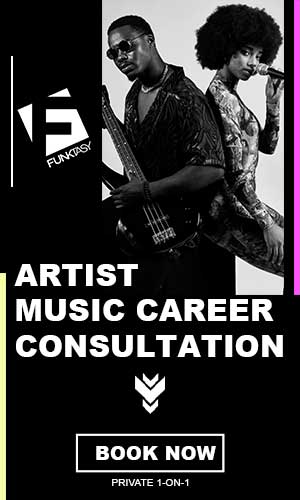‘How to DJ with a laptop’ is what a lot of laptop DJs search for to start. Being a USB Stick DJ, however, is even easier.
The act of being a DJ isn’t about being able to skillfully operate two turntables and a mixer anymore. There are a lot of skills from decades past that you don’t actually need to be a DJ. There are also a lot of new skills that you do if you want to make it in music as a DJ.
If you want into a club today, you will see one of two types of DJs working their magic – a laptop DJ or USB Stick DJ.
To be a laptop DJ, you’re using your laptop with DJ software like Native Instruments’ Traktor to organize and prepare music, slice and loop track sections, trigger samples, and manipulate effects. It’s laptop-based, using laptop hardware to support it.
To be a USB DJ, you bring up music on a USB stick. Some people use a USB stick full of tunes as a backup. A USB DJ does not necessarily need to lug around heavy crates of records, media, merch, equipment, and more to the gig. It’s all plug-and-play, in a way.
There are certainly advantages to both but which one is better? This is the debate between laptop DJs and USB DJs.
Laptop DJ: Professional, Skilled, & Artistry At Work In Performance
As a DJ, there’s a lot you can do with a laptop. Everything’s right there, ready to be manipulated, triggered, sliced, looped, and more.
You can automatically sync tracks and do what you do best on a laptop, on software of your choosing. Ableton Live is a go-to choice but there is lots of software you will find used frequently by DJs live and on record.
- Pioneer Rekordbox is a standard for club DJs that allow you to format USB sticks for use with Pioneer CDJs.
- Virtual DJ is free DJ software that lets you learn how to DJ at home. Practice mixes and set lists. Integrate with all types of controllers.
- Mixxx is a free, open-source DJ software that has a surprising number of advanced features for something that has no cost.
- Serato DJ Pro is extremely solidly-built DJ software. It’s paid, not free. However, it integrates easily with Pioneer controllers ensuring you can practice your DJ on Serato and then transfer over to Pioneer CDJ sets without issue.
- LANDR Mastering is not DJ controller software but can help you master and amplify vinyl-ripped tracks for your set.
Laptops have lots of advantages like being a visual aid. They can help you find music faster. It is easy to produce a quick mix on a laptop than a USB stick. A laptop is also great for longer, open-format sets where you might be pulling from different genres.
The drawbacks of being a laptop DJ are that a laptop is heavier to load and comes with more equipment. It can lead to stress when changing over. There’s also not always enough space in a DJ booth to accommodate a laptop. It’s the sort of thing where, if you want to be a laptop DJ, you’ve really got to take the good with the bad.
USB Stick DJ: Freedom, Artistry, & Self-Expression With Few Risks
A USB DJ has created their set, done all the work, and all they have to do is load it up and let it play.
There’s nothing more to do other than observe or participate in some sort of live re-creation of a real DJ performance without any of the actual DJ-ing. In favor of being a DJ with a USB stick, it can be a lot less stressful and more fun.
That said, you do lose the live energy. Many true DJs use standalone equipment or bring laptops to DJ because using a library and pre-done performances through a USB stick feels like cheating. For single-genre dates or if you’re playing for a specific event, USB sticks can certainly help keep things clean and easy though.
It can be very freeing to not be tied to a screen at a DJ event when all you need is your USB stick.
As long as you can locate tracks quickly and easily enough, many will say you don’t need a laptop and they’re not entirely wrong. You can still make adjustments in your set except you’re limited to what’s already there.
USB sticks also make for way lighter travel. They are great for changeovers with minimal setup time compared to laptops. They are also excellent and easy for short, single-genre sets.
That said, of course, some USB DJ disadvantages are that there aren’t any visual aids. Finding music can not only be challenging but sometimes near impossible to do efficiently. It can be harder to quick-mix anything. USB DJing is also an all-around bad choice for open-format sets where you need to be on your toes.
Standalone, Laptop, Or USB: How Do You DJ?
Let’s be perfectly real in saying that DJing with a USB stick is not really being a DJ at all. It’s something else, neither good nor bad.
Plenty of DJs use laptops. Plenty use standalone equipment. Some DJs use USB sticks. There’s a time and place for all three.
This is ultimately something that needs to be judged according to what you feel suits the venue and the occasion. Regardless of which you choose, it should always be done with ease of use in mind. Whatever makes it easier for you to do what you do is exactly what you should go with.
As you gain skill and look to be the best DJ you can be, all the greats use standalone equipment or a laptop.
Laptop DJ software is plentiful and learning the inner workings of how to DJ on a laptop is a necessary education for any modern DJ.